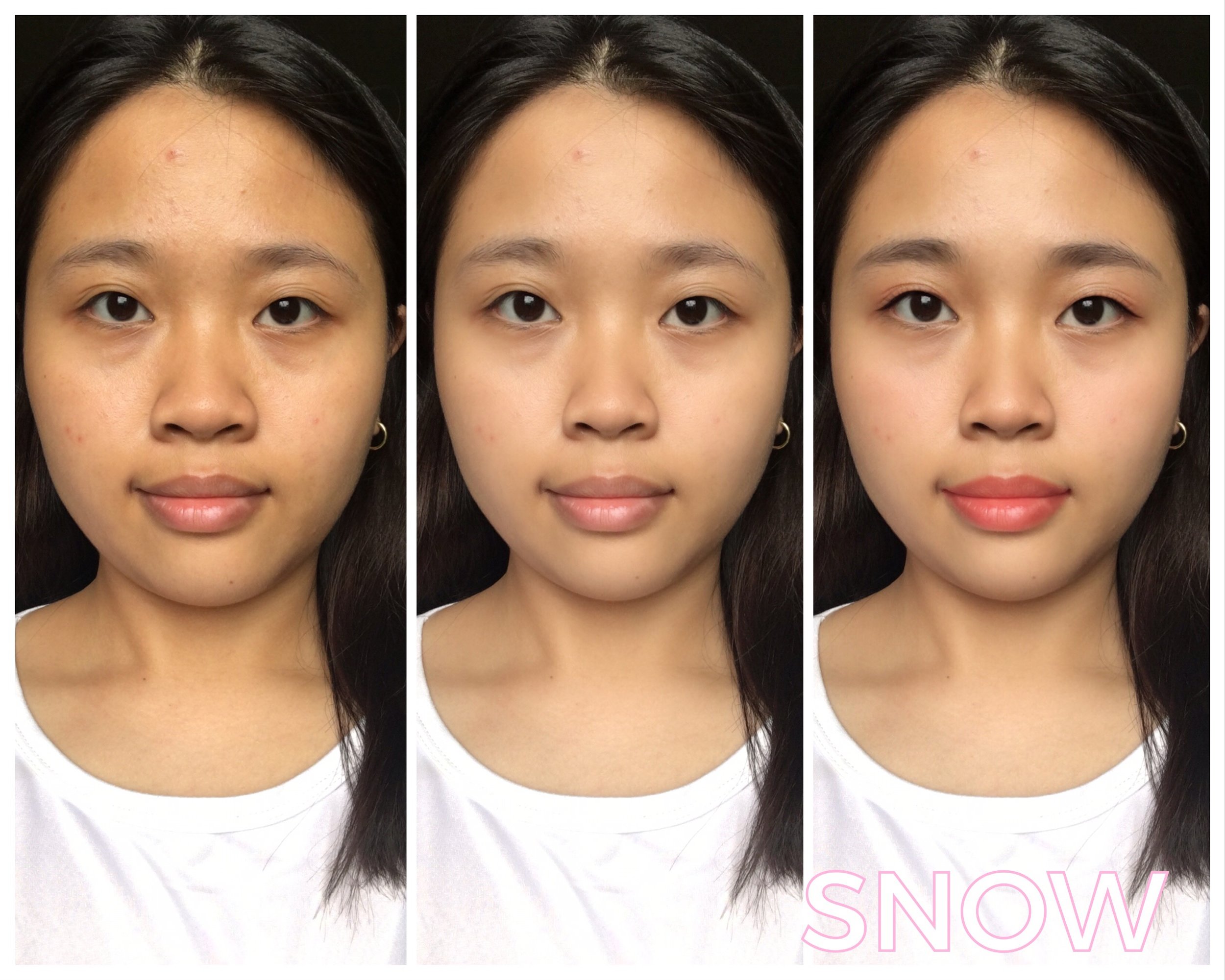#AllTheFilters: I used 5 popular photo editing apps to transform my face
If you check on Instagram, there are 405 million posts for #selfie! I think everyone with a phone camera has taken a one at least once, and it’s totally normal behavior. Maybe you loved your #MOTD or felt particularly #GGSS (Gandang Ganda Sa Sarili) that day. Whatever the reason is, I’m sure you’d want to put your best face forward so you may have tried some photo editing apps. Whether it’s just for color correction, making the photo look more ~aesthetic~, or even change your look up, tinkering with photo apps can be a lot of fun. Some can even completely transform your look. Let’s take a peek at some of the more popular options!
For my baseline photo, I took a barefaced selfie using my iPhone 6s’s front camera. It was a gloomy day so the lighting is not the best, so I’ll also get to try how apps can improve photos taken at less than ideal lighting conditions. I also opted to use individual editors instead of just plastering a filter so I have full control.
I’ve been a fan of this app since 2017 but haven’t been using it much since the year started. Snow is one of the most popular beauty apps in South Korea, and that’s not really surprising considering the many editing options it offers. I was able to improve the look of my skin, slim the width of my face, sculpt my jaw into a more V shape, thicken my brows, narrow my nose, get smaller lips, and lift my cheekbones! I also brightened my skin and made my pupils bigger. Check out the difference between my original photo and the “enhanced one” - it’s like I had plastic surgery.
The app also offers a Makeup feature to complete the “makeover”, allowing full customization of colors and application, which looks really realistic as well. Of the five apps I tried, I think Snow offers the most “natural-looking” results, plus it offers the most number of control options for different facial features.
Soda is a relatively new camera/photo editing app that is rapidly gaining popularity in South Korea. It’s a bit easier to use because you can just a preference for the overall face look and the app automatically adjusts all the other factors like skin, chin, eyes, and nose. You still have the option to edit each feature individually.
However, the makeup settings cannot be adjusted - they are more like preset filters where you can only control the overall intensity of the makeup. For this photo, I used the Celeb option at 100% intensity because the makeup filter doesn’t show up well on my tan skin. Another drawback is that the resulting photos have a watermark at the bottom (which I cropped out) so that can give your trick away.
A spin-off from the most popular messaging app in Japan, Line Camera allows control over image brightness as well as editing facial features like smoothing skin, slimming the face, or enlarging the eyes. It allows photo manipulation of the body as well! You can create the appearance of a slimmer waist or even larger boobs, but I personally didn’t attempt to alter my body because I found the controls difficult. Instead I removed my blemishes and tried to do the same for my eyebags, but the controls for that area were also difficult. Sadly there are no makeup option in Line Camera.
Meitu is one, if not THE most popular camera/photo editor in China. Unlike the other apps I tried which allow you to adjust features to a specific numerical value, Meitu only offers a slider without indicators so it may be difficult to replicate results. I was also able to make basic photo edits like adjusting brightness, contrast, and highlight levels so I decided to take inspiration from Tiktok users that and max out the brightness!
For makeup, I applied the Grazia filter then changed the lip color and added eyeshadow. I liked that the app allows control of the brow style as well as the color. I actually ended up having fun and tinkering with a lot of different features that the resulting photo looks like a completely different person!
Finally, we come to Facetune which seems to be the most popular editing app in the West. I first tried the auto retouch for the skin, then used the Heal option to delete all my pimples. Under the Face button, I found options for making my jaw thinner and less prominent as well as “fixing” my nose shape.
When I was done with editing, I was shocked to find that users need to pay to be able to save photos! There are monthly subscriptions (P175/monthly) as well as one-time fees (P2,600) but I find both options too expensive for something I just use for fun. If you enjoy this app and don’t want to pay, you can use screenshots to save a copy.
I had a lot of fun playing with these photo editing and getting to try different makeup styles. Admittedly, it also helped a tiny bit with areas of insecurity like my jaw width, but the more I stare at these edited photos, the more I wonder about plastic surgery. Is it something that I actually want to consider? How do I feel about seeing these “alternate” faces?
There’s nothing innately wrong with using these apps but I can see how they can negatively affect one’s self-esteem. Use them in moderation, and maybe avoid them completely if you already struggle with confidence issues. As for me, I don’t think I’ll be using these apps anymore. Maybe I’ll keep one just to help me visualize certain makeup shades or new hair colors, but I’m sticking to #nofilter selfies.
Do you use photo-editing apps for your photos? What are your thoughts about filtered or edited photos?
Header image by Nicole Quindara